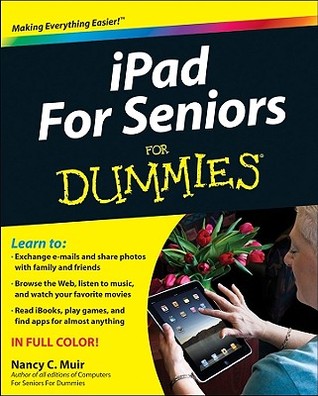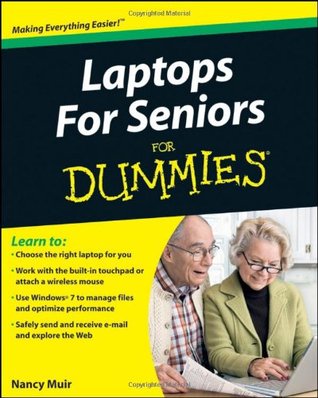These titles are specifically designed to help older adults learn how to use today’s technology-driven devices. Learn how to use your phone, laptop, and tablet to communicate with family members using social media. Learn how to store phone numbers, take pictures, connect to the internet, and more.
This resource starts with a detailed look at the different versions of Android and the range of models of phones that are available. It also explains the relationship with Google and the services that can be used with an Android phone.
This guide provides a great resource for learning new things and keeping in touch with family and friends.
Done correctly, social media is a way to connect friends, family, and the world while still maintaining security and privacy. This book offers advice on how to enjoy the three most popular social media options while avoiding worrying about who sees what you share.
Provides step-by-step instructions and advice for seniors on how to use the iPad, covering such topics as browsing the Internet, working with e-mail, exploring the iTunes store, organizing apps, and using the iPad as an e-reader.
Packed with guidance on everything from buying your first iPhone and navigating the Home screen to making calls, surfing the web, and sending texts and emails.
Makes it easier than ever for the 50+ set to enjoy a laptop or tablet PC by taking the intimidation out of working with a new device.